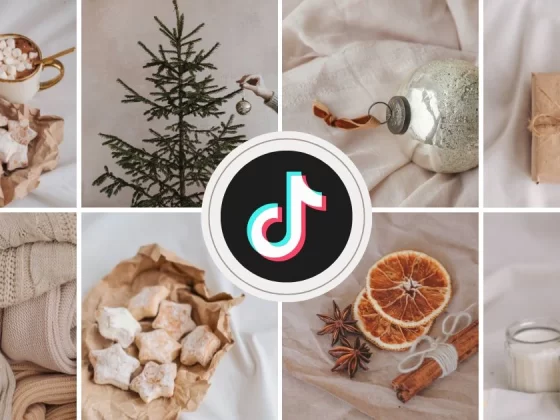Home security has evolved dramatically in recent years. What used to be a simple lock on the door or a neighborhood watch system has transformed into a high-tech ecosystem of smart devices that monitor, alert, and protect. Among these tools, smart security cameras are at the forefront. They not only offer peace of mind but also integrate with other smart home devices to provide a comprehensive security system. This guide explores how to position smart security cameras effectively, which features to prioritize, and the crucial data privacy tips that every homeowner should follow.
Why Smart Security Cameras Are Essential
Security cameras are no longer just passive recording devices. Modern smart cameras provide real-time video streaming, motion detection alerts, and even AI-powered analysis of suspicious activity. With the rise of online shopping, home deliveries, and remote working, ensuring the safety of your property has become more critical than ever.
The benefits of installing smart security cameras go beyond theft prevention. They can help monitor elderly relatives, keep an eye on pets, and provide evidence in case of disputes. Some cameras even integrate with smart home systems to control lights, alarms, or door locks when unusual activity is detected.
Strategic Camera Positioning
The effectiveness of a security camera largely depends on its position. Poor placement can create blind spots and compromise your home’s overall security. Here are some key considerations when deciding where to install cameras:
1. Entry Points
Doors and windows are the most common entry points for intruders, place cameras at all main entrances, including front and back doors, as well as accessible windows. Make sure the camera captures the entire door or window frame, so you can identify anyone attempting to break in.
2. High-Traffic Areas
Hallways, staircases, and living rooms often experience heavy traffic, whether from residents or visitors. Installing cameras in these areas ensures that any activity is captured. Indoor cameras are handy for monitoring children, pets, or cleaning personnel.
3. Outdoor Coverage
For external cameras, focus on areas with limited visibility from the street. Driveways, side alleys, and backyard perimeters are prime spots. Outdoor cameras should be weatherproof and equipped with night vision to operate effectively in all conditions.
4. Avoiding Obstructions
Even the most advanced camera will fail if furniture, trees, or décor block it. Make sure the field of view is clear and unobstructed. A camera placed too high or too low may miss critical details, so aim for eye-level coverage when possible.
5. Overlapping Views
If you have multiple cameras, ensure that their fields of view overlap slightly. This reduces blind spots and creates a layered security system where one camera covers what another may miss.
Must-Have Features in Smart Security Cameras
Smart cameras have become sophisticated, offering a wide range of features that go beyond simple video recording. When shopping for a camera, consider the following features:

1. Motion Detection and Alerts
Motion detection is a standard feature in most smart cameras. Look for cameras that can differentiate between human movement, pets, and inanimate objects. Advanced systems send instant notifications to your smartphone when unusual activity is detected, allowing you to respond immediately.
2. High-Resolution Video
A camera is only as good as the footage it captures. High-resolution video, preferably 1080p or higher, ensures clear images for identification purposes. Some cameras even offer 4K resolution for exceptional detail.
3. Night Vision
Criminal activity often occurs under the cover of darkness. Night vision ensures your property is monitored around the clock. Infrared cameras allow you to see clearly even in pitch-black conditions without external lighting.
4. Two-Way Audio
Two-way audio lets you communicate through your camera. This is useful for scaring off intruders, giving instructions to delivery personnel, or speaking with family members remotely.
5. Cloud Storage and Local Backup
Many smart cameras offer cloud storage for recorded footage, allowing access from anywhere. However, having a local backup option, such as a microSD card, provides an extra layer of security in case the cloud service is compromised or subscription fees become an issue.
6. Smart Home Integration
Cameras that integrate with other smart devices can create a more cohesive security system. For example, linking cameras to smart lights can trigger illumination when motion is detected, or connecting them to a smart lock can automatically secure doors.
7. AI and Facial Recognition
Some advanced cameras use artificial intelligence to identify familiar faces, recognize unusual behavior, or even detect package deliveries. While these features enhance security, they also raise questions about privacy and data storage, which we will address later.
Common Mistakes in Camera Setup
Even with the best cameras, mistakes in setup can compromise effectiveness. Avoid these pitfalls:
- Pointing Cameras at Windows or Bright Lights: Direct sunlight or reflections can wash out video and reduce clarity.
- Too Many Cameras Too Close Together: Overlapping fields without strategic planning can be redundant and expensive.
- Ignoring Wireless Signal Strength: Cameras relying on Wi-Fi need strong, stable connections. Weak signals can cause dropped footage or delayed alerts.
- Neglecting Regular Maintenance: Dirty lenses, outdated firmware, or power issues can render cameras ineffective.
Data Privacy Considerations
Smart cameras are convenient, but they also record sensitive information. Protecting your privacy and that of your household is essential. Here are some tips:
1. Secure Your Network
Use a strong, unique password for your Wi-Fi network and enable encryption. Consider a separate network exclusively for smart devices to reduce vulnerability.
2. Update Firmware Regularly
Manufacturers often release firmware updates to fix security vulnerabilities. Keeping your camera software up to date helps protect your system from hacking attempts.
3. Control Cloud Access
If your camera stores footage in the cloud, verify that the provider uses encryption and secure authentication methods. Be cautious with third-party apps that request access to your camera feeds.
4. Restrict Sharing
Only share access to trusted individuals and avoid public links. If sharing is necessary, use temporary or limited-access permissions.
5. Consider Physical Security
Even digital security can fail. Place cameras in secure locations where they cannot be easily tampered with or stolen. Outdoor cameras may benefit from protective housings.
6. Review Privacy Laws
Local regulations regarding surveillance and recording vary. Ensure your camera setup complies with privacy laws, especially if it could record neighbors, public spaces, or shared property.
Enhancing Security with Smart Practices
While smart security cameras are a key part of home protection, relying on them alone is not enough. A truly effective security setup integrates multiple layers, proactive maintenance, and informed household members. Here are some expanded strategies to maximize the effectiveness of your innovative camera system:
Layered Security
A single camera can deter some intruders, but a layered security approach significantly increases protection. Combine cameras with additional devices such as motion sensors, door and window alarms, smart locks, and even security lighting. Motion sensors can trigger cameras to start recording or send instant alerts when unusual activity is detected. Smart locks let you control who enters your home remotely, and alarms provide an audible deterrent that can scare off intruders. Layering these devices creates redundancy, so if one component fails, others continue to protect your property. This multi-tiered approach turns your home into a more challenging target, reducing the risk of theft or damage.
Routine Checks
A security system is only as strong as its maintenance. Regular checks ensure that every component of your smart setup is working as intended. Test cameras for proper angles, focus, and lighting coverage. Check that firmware is up to date, as updates often include security patches that protect against hacking. Confirm that motion alerts and notifications are functioning correctly, and review stored footage to ensure it is clear and accessible. Scheduling routine maintenance, such as monthly system reviews, can prevent unexpected failures and keep your home continuously protected.
Educate Household Members
Even the most advanced system fails if everyone in the home doesn’t understand how it works. Teach family members or roommates how to operate the cameras, respond to alerts, and handle emergencies. Explain which areas are monitored, how to arm or disarm the system, and the protocols for false alarms. By making everyone aware of the system’s functionality, you increase the overall effectiveness of your security setup and reduce panic or confusion during alerts.
Remote Monitoring
One of the biggest advantages of smart cameras is the ability to monitor your property from anywhere in the world. Mobile apps enable live streaming, notifications, and even two-way communication directly on your phone or tablet. This is particularly valuable for frequent travelers or those with second homes. Remote monitoring can also be used proactively to manage deliveries, check on pets, or communicate with service personnel. By using these tools effectively, you maintain constant awareness of your property without physically being there, turning your smartphone into a personal security command center.
Additional Smart Practices
- Schedule Automation: Program cameras and related devices to activate or deactivate at specific times. For example, lights can turn on when motion is detected at night, or cameras can switch to recording mode during times when the house is usually empty.
- Alert Customization: Fine-tune notifications so you only receive alerts that matter, such as human activity, while filtering out minor triggers like pets or falling leaves.
- Security Zone Designation: Many cameras allow you to define specific areas to monitor. This prevents unnecessary alerts from busy streets or neighboring properties.
- Integration with Community Tools: Some systems can be linked to neighborhood watch apps or community alerts, providing an added layer of local awareness.
By combining layered security, routine system checks, household education, and remote monitoring, smart cameras become part of a comprehensive, proactive approach to home protection. These practices do not just add convenience—they make your home smarter, safer, and more resilient against potential threats.
Case Study Examples
Example 1: Suburban Home Security
In a suburban setting, a homeowner installed four cameras: two covering the front and back entrances, one overlooking the driveway, and one in the living room. The cameras were integrated with smart lights and a mobile app. When a delivery was dropped off, motion detection triggered the lights and notified the homeowner, who could communicate through the camera to provide instructions. Over time, the system reduced the number of package theft incidents.
Example 2: Apartment Living
An urban apartment dweller installed a single camera near the front door inside the unit. The camera’s AI features detected unfamiliar faces and sent alerts. Because the camera was indoor and Wi-Fi connected, the user avoided outdoor installation restrictions and still monitored who entered the apartment. Cloud storage ensured footage was preserved, even when the resident traveled.
Example 3: Vacation Property Monitoring
For a remote vacation home, outdoor cameras were installed with solar panels and weatherproof housings. Alerts were sent to the owner’s phone whenever motion was detected. With two-way audio, the homeowner could communicate with maintenance staff or neighbors, enhancing property management from afar.
Smart Security for a Connected Home
Smart security cameras are an invaluable addition to modern homes, offering peace of mind and a way to monitor property from anywhere. However, their effectiveness depends on careful positioning, selecting the right features, and maintaining robust data privacy practices. By strategically placing cameras, integrating smart features, and safeguarding your digital data, you can create a home security system that is both powerful and responsible.
Investing in smart security cameras is not just about preventing theft. It is about creating a safer, more connected, and more informed home environment. With thoughtful planning, homeowners can enjoy the full benefits of technology while maintaining privacy and security.